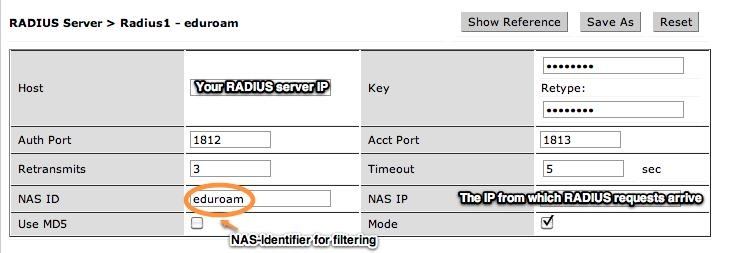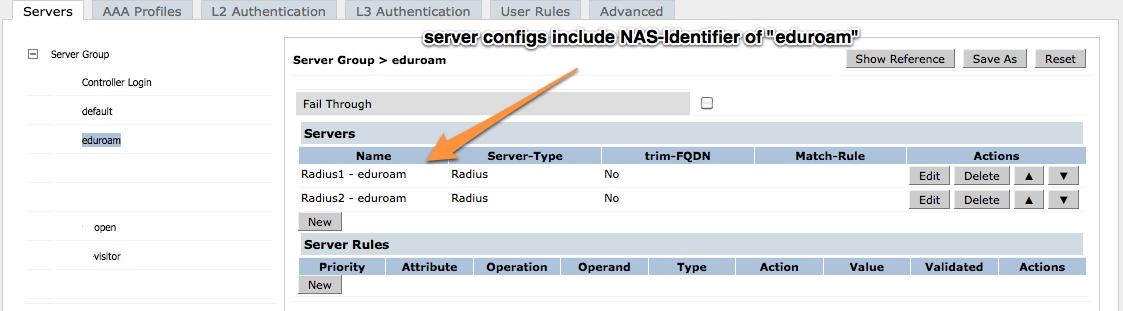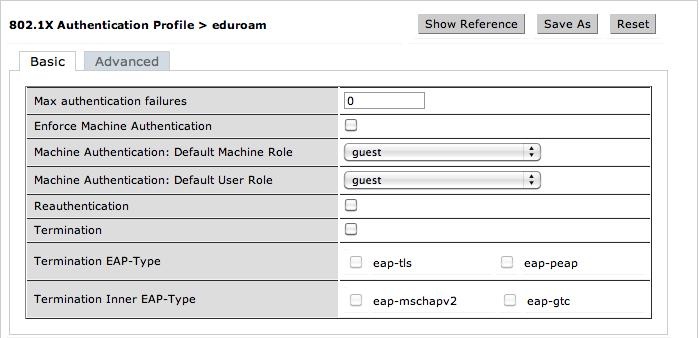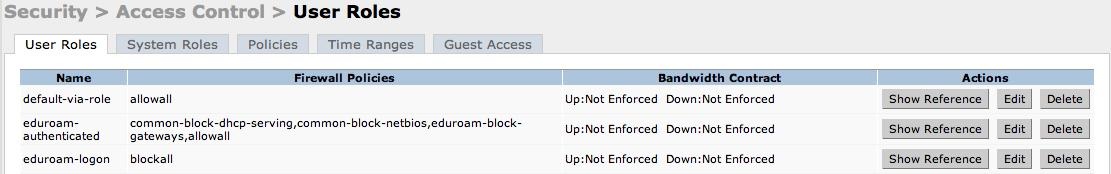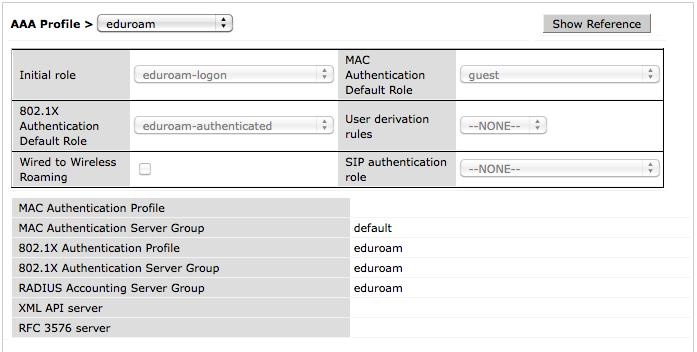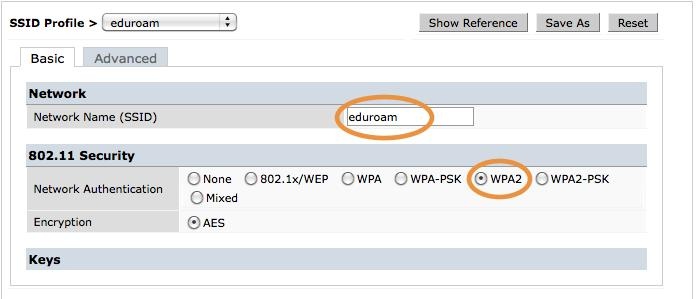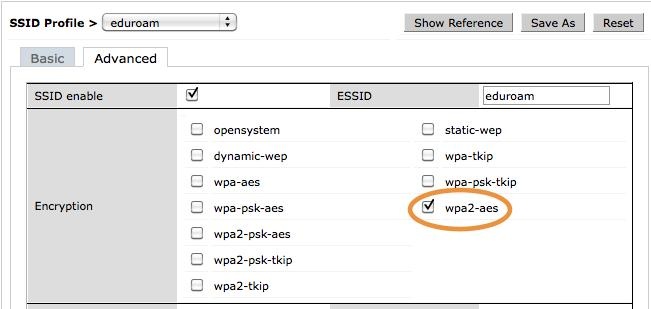...
Configuring Aruba Wireless controllers for eduroam is no different than any other 802.1x wireless network on your campus.
- Create RADIUS Server(s)
Configuration > Authentication > Servers > RADIUS Server > Add - Create RADIUS Server Group
Configuration > Authentication > Servers > Server Group > Add - Create 802.1x Group Auth. Profile
Configuration > Authentication > L2 Auth. > 802.1x Auth. Profile > Add - Create User Roles
Configuration > Access Control > User Roles > Add - Create AAA Profile
Configuration > Authentication > AAA Profiles > Add - Create SSID Profile
Configuration > All Profiles > Wireless LAN > SSID Profile > Add - Create Virtual AP
Configuration > All Profiles > Wireless LAN > Virtual AP Profile > Add
Select SSID and AAA Profiles created above
The following screenshots show these steps in the web configuration interface:
...
Step 1:
...
...
Step 2:
...
...
Step 3:
...
...
Step 4:
...
...
Step 5:
...
...
Step 6:
...
...
Step 7:
...
...