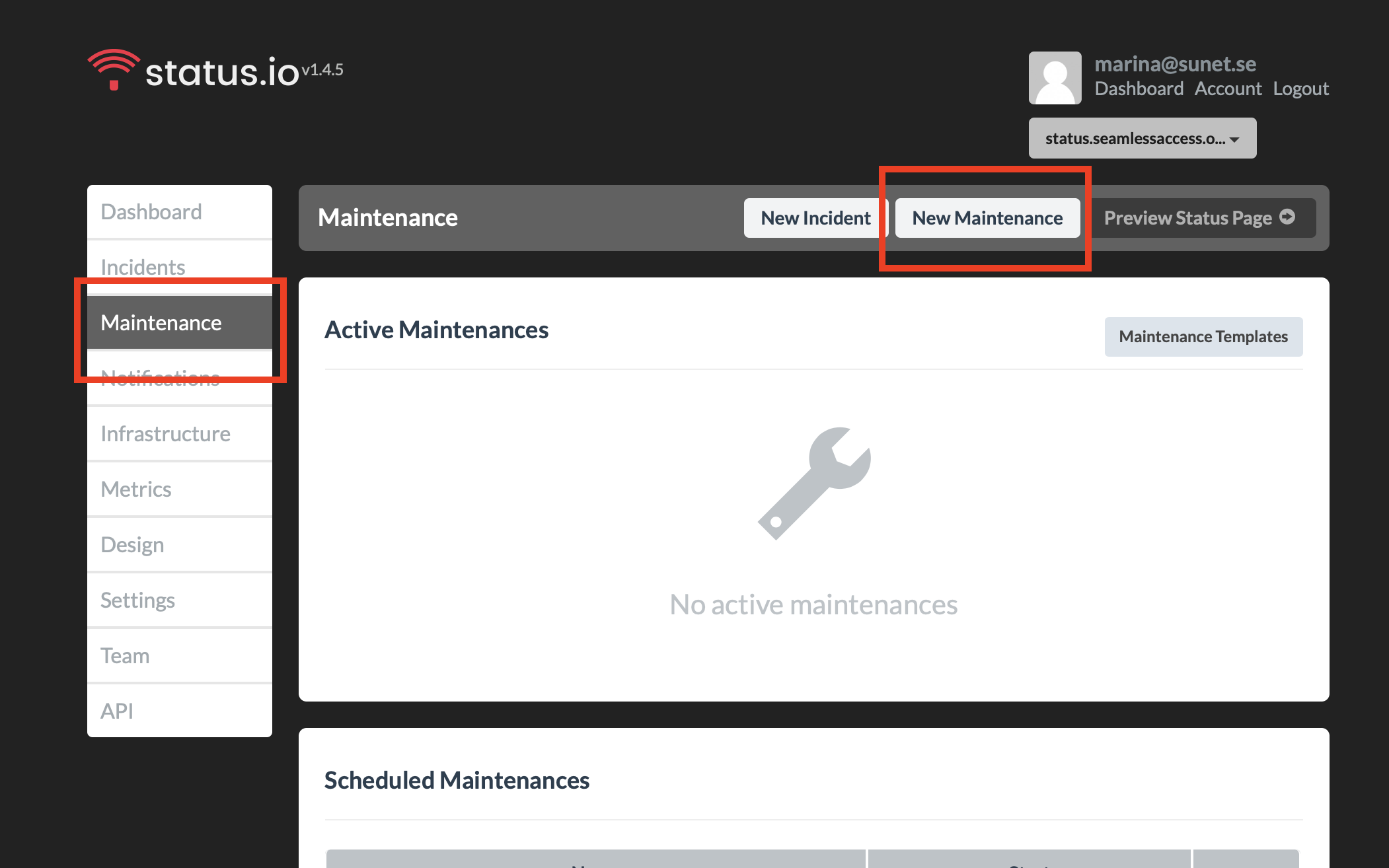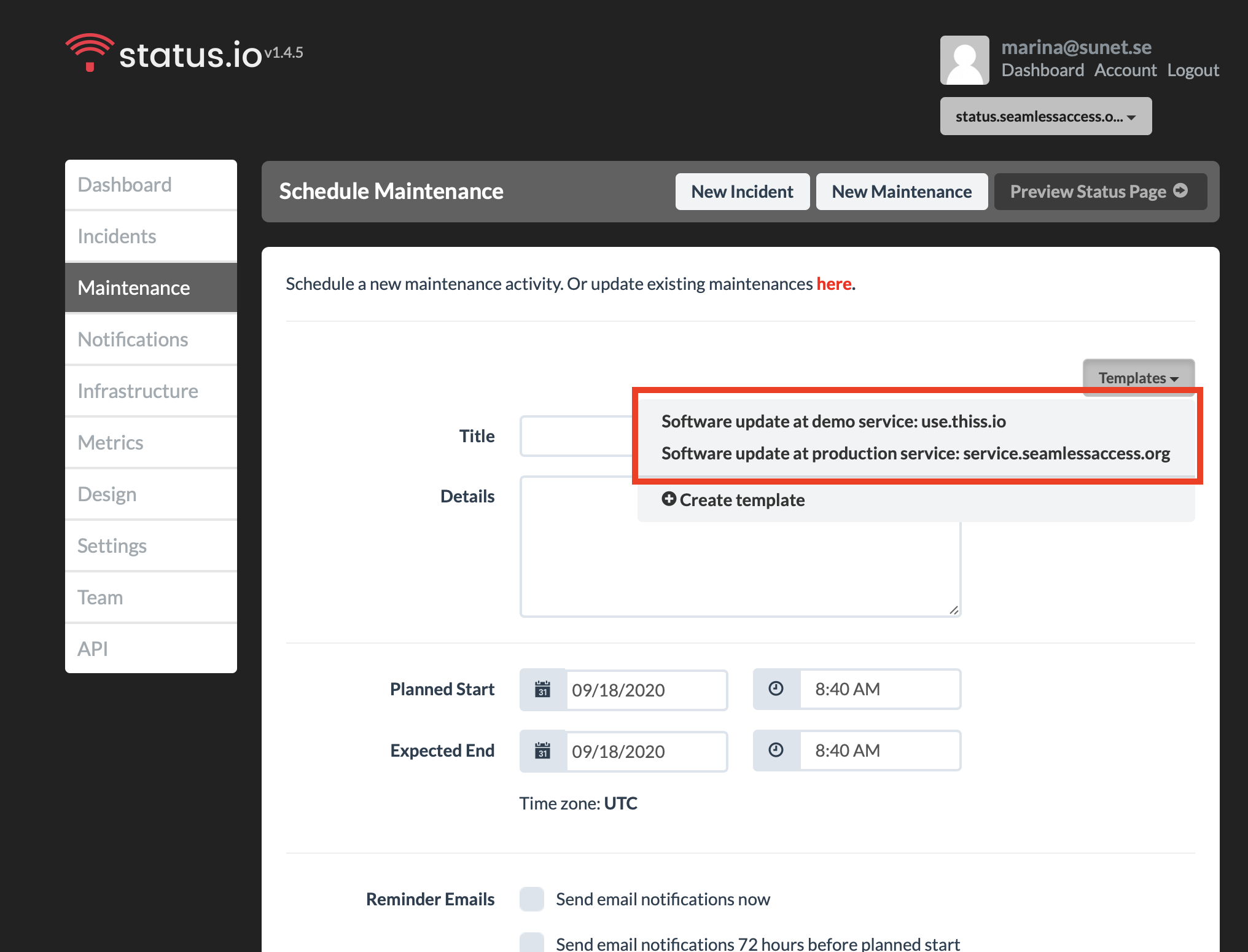You are viewing an old version of this page. View the current version.
Compare with Current
View Page History
Version 1
Next »
Announce maintenance in Status.io
- Login to status.io
- Make sure you are on status.seamlessaccess.org account
- Choose "Maintenance" no the menu on left hand side and then click on "New Maintanence
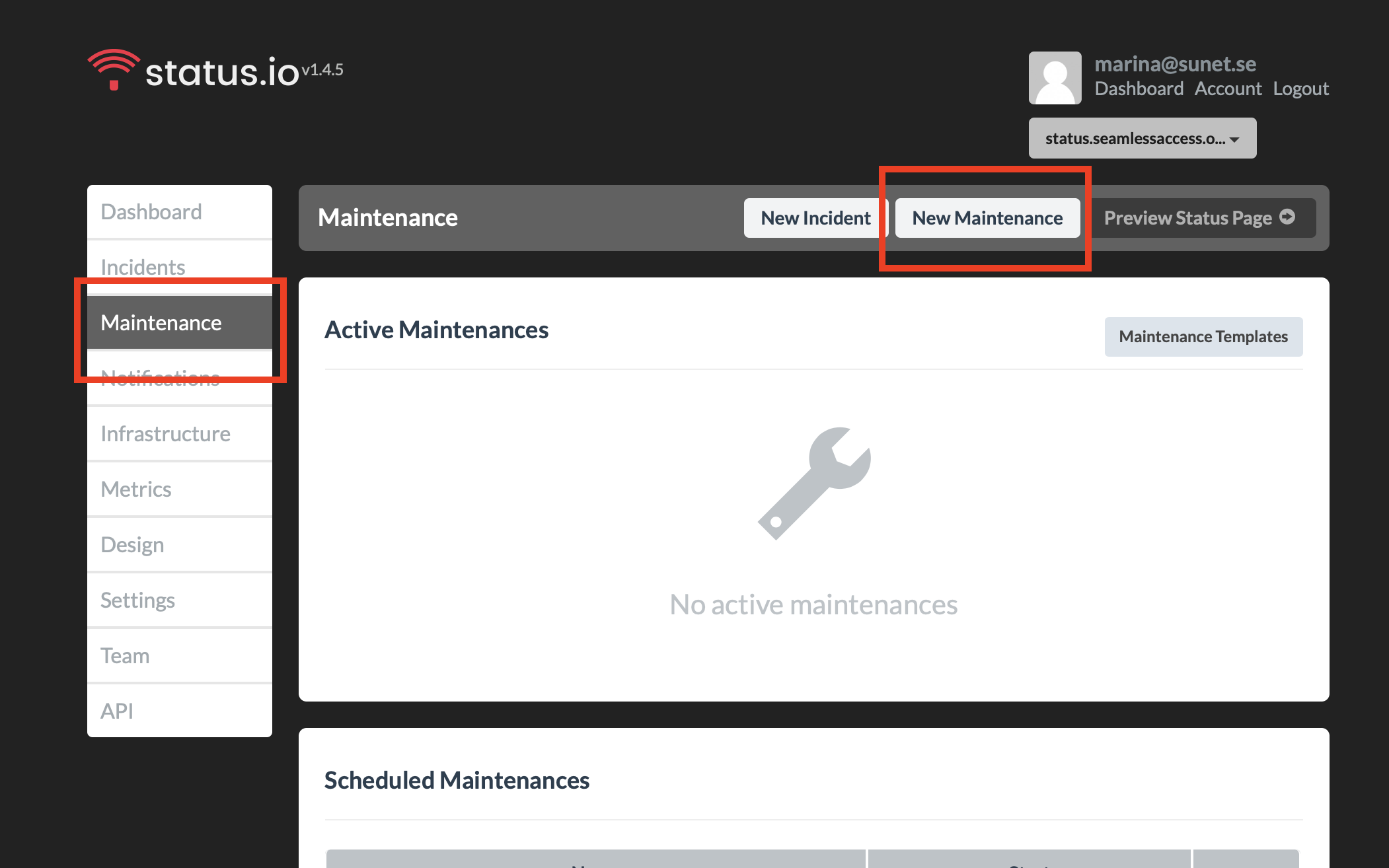
- From the templates, choose the one for maintanence for demo or for production.
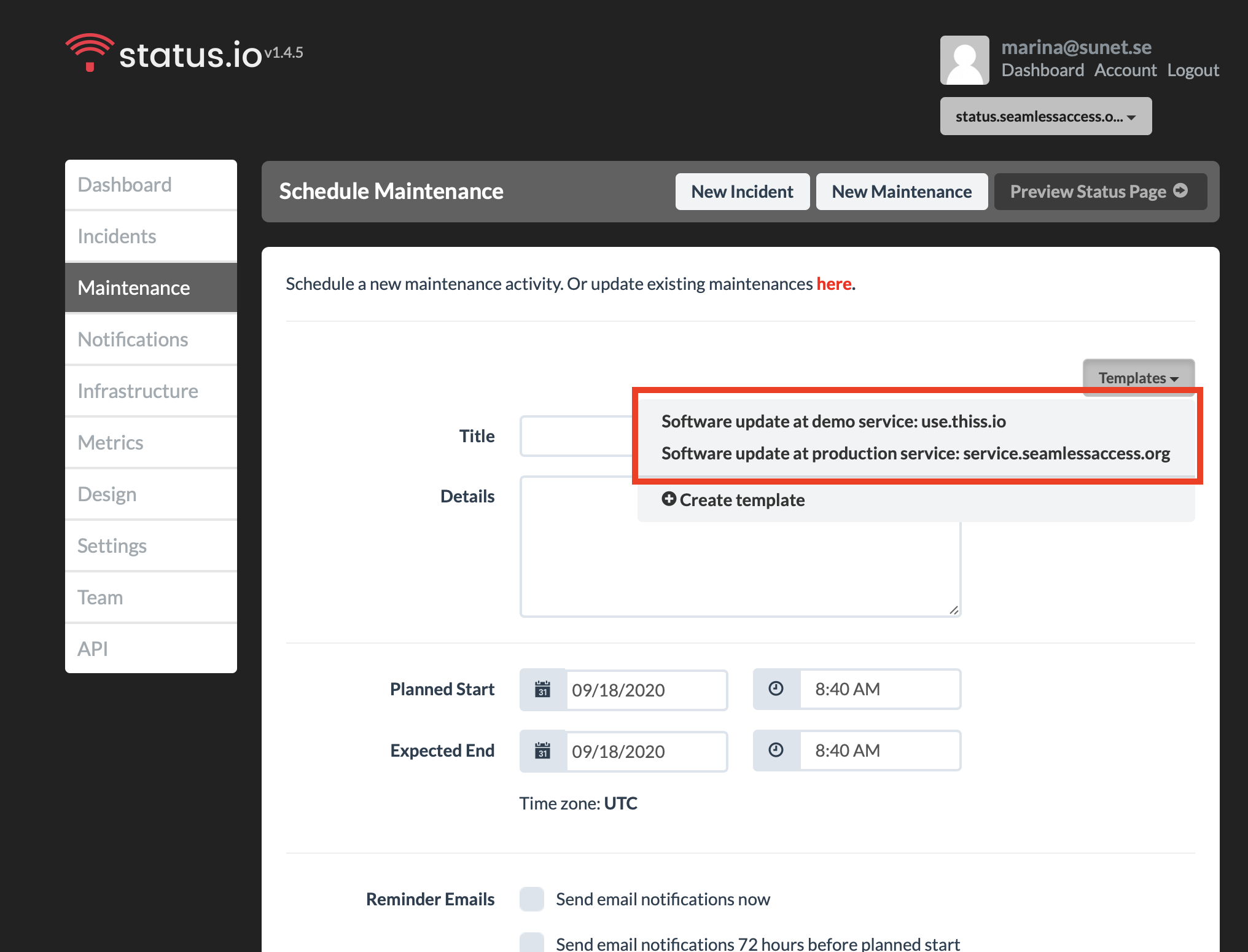
- Change the version numbers of the software - if release is only front end (thiss-js) or back end (this-mdq) then keep only these parts.
- Set the planned start and end UTC time! For normal changes (i.e release of new software version) maintenance window should be 1,5h. Otherwise consult with SUNET operations team.

- Set sending notification to 1h before the start
- Set affected infrastructure - If there is new release of thiss-js then affected is service-production. If there is new release for thiss-mdq then affected is metadata - production.
- Set automation to ON. This will automatically start end end maintanence depending on the planned window.
-

- Click on Schedule Maintenance and check if it appears on status.seamlessacess.org